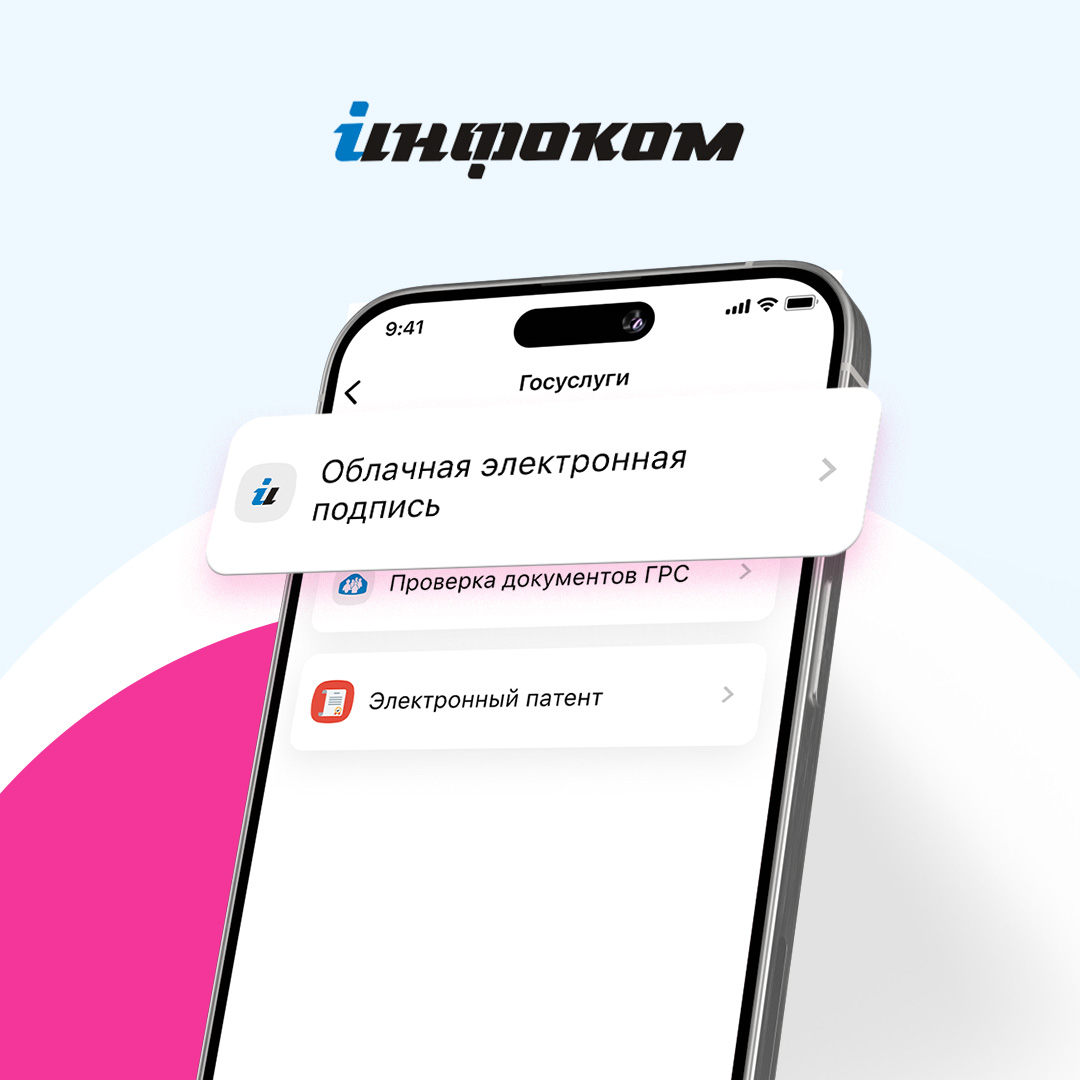How to top up O!Dengi wallet without commission?
You can top-up an O!Dengi wallet by any method you find convenient including linking your bank card or using other payments systems’ apps or 10,000 payment terminals countrywide.
Choose an easy way to top up wallets without overpays.
1. Via payment terminals (O!Dengi, Pay24, Quickpay, Onoi, UMAI, Unipay, Halyk Bank, Aiyl Bank, Bakai Bank, EcoIslamicBank):
choose the O!Dengi service on the payment terminal screen;
enter phone number;
insert banknotes into the cash acceptor and confirm payment.
2. Via banks’ apps (Halyk, BakAi, KICB, AB24, Elcart Mobile, RSK24, Keremet Bank, Balance):
start the online banking app;
open “Money Transfer” or “Payment” section;
choose the O!Dengi service;
enter phone number and amount, confirm payment.
3. Via ELQR (Halyk, Demir Bank, BakAi, KICB, AB24, Elcart Mobile):
start the online banking app;
click QR scanner;
can QR or choose the saved QR of the O!Dengi wallet in the Gallery and scan that;
enter amount and confirm payment.
4. Via any bank’s card:
download or upgrade the My O! app;
open O!Dengi and choose “Cards”;
click “Add”, indicate payment system, and enter card details;
click “Wallet” and then “Top up” to top up the wallet;
choose an added card in the “Payment Source” field;
enter amount and confirm payment.
The O!Dengi wallet can also topped up from other bank apps where fees may be charged:
KICB – 1%;
Balance – 1%;
Mbank – 1%;
Companion – 1%;
Bai Tushum – 0,2%.
30.04.2024