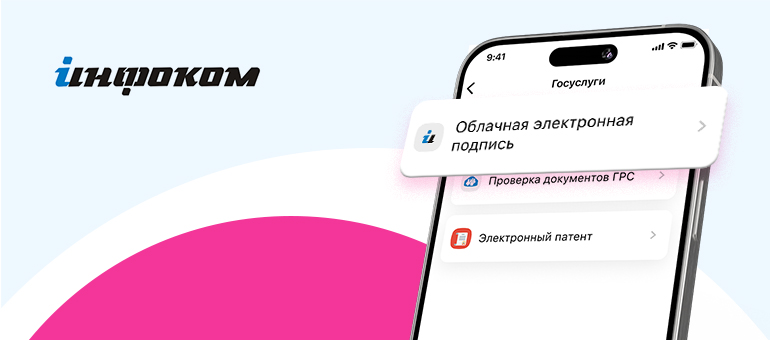
Obtain electronic signature in My O! to submit tax return online
The tax return campaign is underway in Kyrgyzstan. Individuals, individual entrepreneurs, and farms are required to submit their tax returns by May 1. In addition, those who bought property costing over 300,000 KGS in 2023 must report to tax authorities.
Where can tax return be submitted and how?
You can fill in the tax return form online on any device having access to the tax payer’s personal account on the Kyrgyz Republic Tax Service’s official website.
But you need to obtain your cloud electronic signature (CES) first.
How to obtain cloud electronic signature?
· Download or upgrade the My O! app on App Store or Play Market.
· Open the O!Dengi wallet → “My Services” → “Government Services” → “Cloud Electronic Signature”.
· Enter your e-mail and confirm consent to data processing.
· Make a photo.
· The cloud electronic signature’s password will be sent to the e-mail you have entered.
Learn more from the video guide.
The cloud signature is also needed for access to the Tunduk portal for using electronic government services.
Please note that the service is provided free of charge in cooperation with the Infocom state company under the Ministry of Digital Development of the Kyrgyz Republic.
Install the My O! app from Google Play or App Store and enjoy all advantages of state-of-the-art digital services.
*The O!Dengi financial service is provided by Green Telecom Service LLC. Licenses #2021030817, #3022030817 issued 03.08.2017 by the National Bank of the Kyrgyz Republic.
15.04.2024





